Chances are, you have found a need to break your work into pages a couple of times whole writing. Be it an essay, a book, play, journal, or any literary work. Formatting is regarded to be as important as writing itself. Besides, how else would you plan to deliver your project that satisfies most of your readers?
The goal of converting a spoken message into a written one is not only for permanence and reference but also for enhanced comprehension. A written message will most likely be understood differently to a spoken one due to the absence of non-verbal cues that rather send convincing or convicting signals to the recipient. Therefore, this stamps the importance of creating clearer and easier to read texts for enhanced digestion.
One way to facilitate easier comprehension is by adding page breaks. Breaking a page will serve to tell the reader that one idea ends and that the next idea begins on a new scroll. When you convey messages this way, it becomes easy for readers to follow. Therefore, this is a tool that all word processors ought to have built within their packages.
This article gives you a class as a writer, and how you can activate this particular feature in Google Docs.
How to add a page in Google Docs on a computer
Table of Contents
This is a straightforward process that won’t break you a sweat. Here is a step-by-step direction.
- Log in to your drive to create a new folder (this is an initial step; you may already have created your file, don’t sweat, we’ll get to you).
- Click on the conspicuous ‘New’ button on your left-hand side.
- On the dropdown menu, navigate, and find Google Docs.
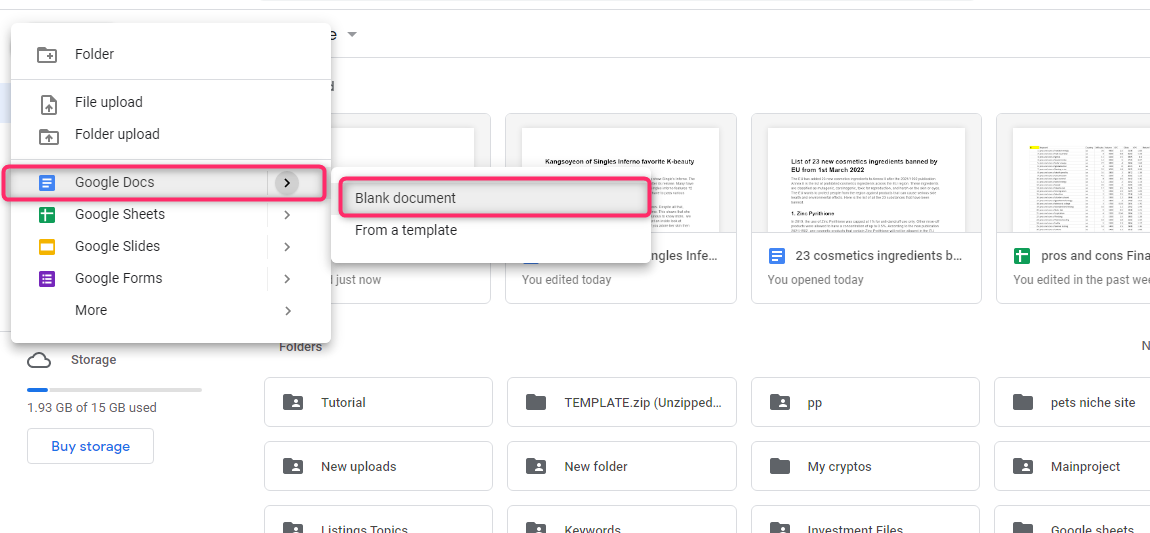
- Proceed to create a new document
- Now place a cursor at the place you want the break to occur.
- From the toolbar, find and click on the Insert button.
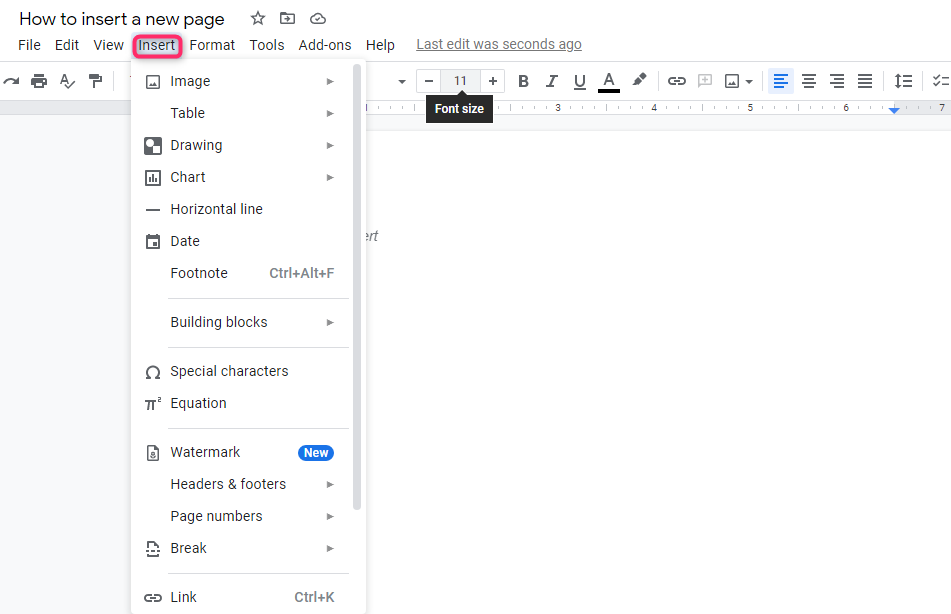
- Hover your cursor over the ‘Break‘ option.

- From the resultant dropdown interface, you will find ‘Page break’ right at the top.
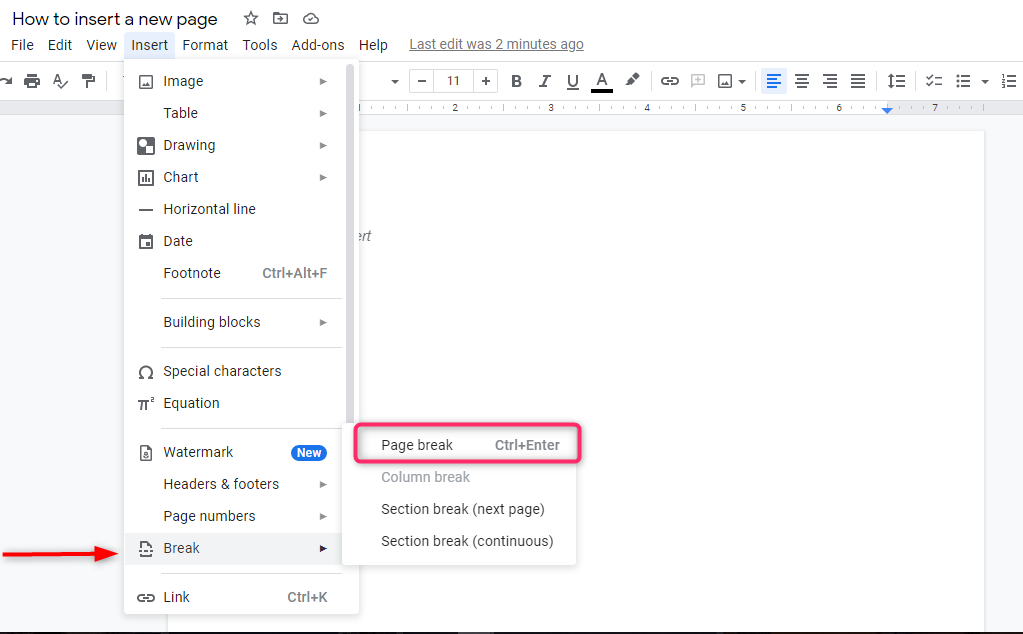
- Click on it, and Voila! A new Page will be inserted
How to insert a page in Google Docs on a mobile device
Document creation procedures are similar to when using a computer. However, you can as well create a document from elsewhere and upload it on your drive for editing. On the mobile phone, this sounds like the best viable option.
You can imagine how hectic and strenuous creating a file from scratch using a mobile phone can be. But since you have your docs on the drive, it is easier to access it since google syncs all your information on the drive for all devices connected.
- So, proceed to your drive and open the document you’d like to edit. You will see a pencil icon on the bottom right-hand side corner.
- Now, place the cursor where you want the break to appear. Tap on the ‘+’ button at the top of the screen.
- On the Insert menu that shall pop up, you will scroll down to fid page break. Tap on it, and congratulations, you have made it.
The bottom line
Inserting pages in google docs is not as difficult as you might have dreaded. It is a necessary and efficient addition to the word processor that makes it stand out as one of the best out there.

